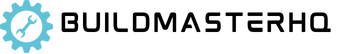RAM, or random access memory, is an essential part of every computer system that has a big impact on efficiency and speed. RAM technology has developed over time, with two widely used generations being DDR3 and DDR4. They are not interchangeable, even though they both perform the same fundamental duty. Anyone planning to upgrade or create a new system must be aware of the distinctions between DDR3 and DDR4 RAM.
Compatibility: Differences Between the Two Technologies
RAM made with DDR3 (Double Data Rate 3) and DDR4 (Double Data Rate 4) differs in a number of important ways, including as speed, architecture, and power consumption. In comparison to DDR3, DDR4 provides better bandwidth and faster data transfer rates. Additionally, DDR4 has higher energy efficiency because it runs at 1.2V instead of 1.5V like DDR3 does. Nevertheless, these distinctions also imply that DDR3 and DDR4 RAM are incompatible. Each needs a matching motherboard made to accommodate that particular RAM generation.
Physical Fit: Will It Even Plug In?
Physically, DDR3 and DDR4 RAM modules have different pin configurations and notch placements, preventing them from being inserted into incompatible slots. DDR3 modules have 240 pins, while DDR4 modules have 288 pins. The position of the notch on the contact edge is also different, ensuring that a DDR4 module cannot be mistakenly installed in a DDR3 slot, and vice versa. This physical incompatibility is a deliberate design choice to avoid potential damage and ensure users install the correct type of RAM.
Risks and Consequences: Potential Damage Explained
Attempting to force a DDR3 module into a DDR4 slot, or vice versa, can result in significant damage to both the RAM module and the motherboard. The misalignment of pins can bend or break them, rendering the RAM unusable and potentially damaging the motherboard’s memory slots. Even if somehow forced in, the electrical differences could lead to short circuits, overheating, or even permanent failure of critical components. Therefore, it is crucial to ensure compatibility before attempting any RAM upgrade or installation.
Performance Impact: How Mismatched Components Affect Speed
Using mismatched components can severely affect a system’s performance. DDR3 RAM, being older, operates at lower speeds compared to DDR4. Even if it were somehow possible to install DDR3 RAM in a DDR4 system, the entire system would be bottlenecked by the slower DDR3 speeds, negating the benefits of a DDR4-compatible motherboard and CPU. Conversely, a DDR4 RAM module in a DDR3 system would not only be physically impossible to install but would also prevent the system from booting up due to the electrical and protocol mismatches.
Alternatives: Solutions for Upgrading Compatibility
If you are looking to upgrade from DDR3 to DDR4 RAM, the most straightforward solution is to upgrade your motherboard to one that supports DDR4. This may also necessitate upgrading your CPU, as older CPUs may not be compatible with newer motherboards. When considering such an upgrade, it’s important to check the specifications of all components to ensure full compatibility. Additionally, many motherboard manufacturers provide detailed lists of supported RAM modules, which can help in making an informed decision.
Conclusion: Recommendations and Final Thoughts
In conclusion, while DDR3 and DDR4 RAM serve the same fundamental purpose, their differences in architecture, speed, and physical design make them incompatible with each other. Attempting to use one in place of the other can result in hardware damage and performance issues. For those looking to upgrade, investing in a new motherboard that supports DDR4 is the most practical solution, ensuring future-proofing and enhanced performance. Always verify component compatibility before purchasing to avoid costly mistakes and to ensure a smooth upgrade process.